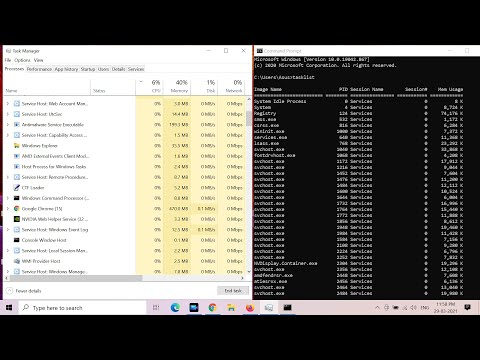Per interagire con il pannello dei servizi dalla riga di comando, Windows fornisce l'utilità Net. Dal prompt dei comandi, è possibile utilizzare questa utilità per avviare, interrompere, sospendere e continuare i servizi. Ciò che la maggior parte delle persone non si rende conto è che puoi anche usarlo per visualizzare un elenco di servizi in esecuzione sul tuo computer.
Sintassi:
net start
Fornisce questo output (varierà in base al tuo computer):
These Windows services are started:
Adobe Active File Monitor Adobe LM Service Application Layer Gateway Service Ati HotKey Poller Automatic Updates Background Intelligent Transfer Service Bluetooth Service Cisco Systems, Inc. VPN Service COM+ Event System Computer Browser Cryptographic Services DCOM Server Process Launcher DHCP Client Distributed Link Tracking Client DNS Client Error Reporting Service Event Log FTP Publishing Help and Support HID Input Service HP WMI Interface IIS Admin Infrared Monitor Logical Disk Manager Machine Debug Manager Microsoft Search